 Set EnergyPlus Zone Thresholds - [source code]
Set EnergyPlus Zone Thresholds - [source code]
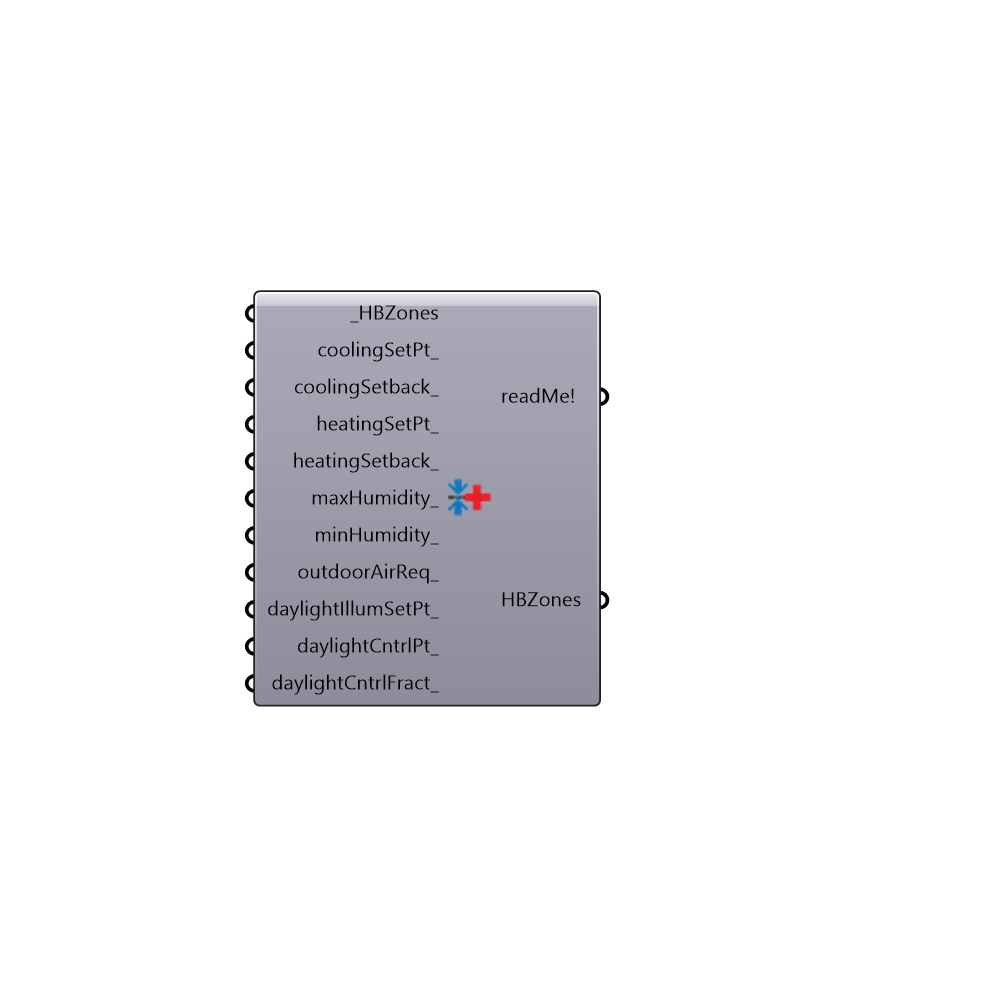
Use this component to set Zone Thresholds like daylighting thresholds and setpoints. -
Inputs
HBZones [Required]
HBZones for which zone thresholds will be set.coolingSetPt [Optional]
A number or list of numbers that represent the thermostat cooling setpoint in degrees Celcius. The cooling setpoint is effectively the indoor temperature above which the cooling system is turned on. This can be either a single number to be applied to all connected zones or a list of numbers for each different zone.coolingSetback [Optional]
A number or list of numbers that represent the thermostat cooling setback in degrees Celcius. The cooling setback is the indoor temperature that the space will be kept at when it is unoccipied. Note that not all building types have a setback. This can be either a single number to be applied to all connected zones or a list of numbers for each different zone.heatingSetPt [Optional]
A number or list of numbers that represent the thermostat heating setpoint in degrees Celcius. The heating setpoint is effectively the indoor temperature below which the heating system is turned on. This can be either a single number to be applied to all connected zones or a list of numbers for each different zone.heatingSetback [Optional]
A number or list of numbers that represent the thermostat heating setback in degrees Celcius. The heating setback is the indoor temperature that the space will be kept at when it is unoccipied. Note that not all building types have a setback. This can be either a single number to be applied to all connected zones or a list of numbers for each different zone.maxHumidity [Optional]
A number or list of numbers that represent the maximum relative humidity allowed by a humidistat in %. The HVAC will dehumidify the zone air if the relative humidity goes above this threshold. The default is set to 'no limit' or no humidistat. This can be either a single number to be applied to all connected zones or a list of numbers for each different zone.minHumidity [Optional]
A number or list of numbers that represent the minimum relative humidity allowed by a humidistat in %. The HVAC will humidify the zone air if the relative humidity goes below this threshold. The default is set to 'no limit' or no humidistat. This can be either a single number to be applied to all connected zones or a list of numbers for each different zone.outdoorAirReq [Optional]
An integer or text string value that changes the outdoor air requirement of the zone (the default is set to "0 - Sum"). Choose from the following options: 0 - Sum - means that the flows calculated from the fields Outdoor Air Flow per Person, Outdoor Air Flow per Area, Outdoor Air Flow per Zone, and Air Changes per Hour (using the associated conversions to m3/s for each field) will be added to obtain the zone outdoor air flow rate. 1 - Maximum - means that the maximum flow derived from Outdoor Air Flow per Person, Outdoor Air Flow per Area, Outdoor Air Flow per Zone, and Air Changes per Hour (using the associated conversions to m3/s for each field) will be used as the zone outdoor air flow rate.daylightIllumSetPt [Optional]
A number of list of numbers that represent the illuminance threshold in lux beyond which electric lights will be dimmed if there is sufficent daylight. The default has no dimming for daylight, meaning that lights will be on whenever the schedule states that they are on (regardless of daylight). If you specify a daylightCntrlFract_ below, this component will automatically assume a setpoint of 300 lux. Some other common setpoints are: 50 lux - Corridors and hallways 150 lux - Spaces where people are working on computer screens, which already provide their own light. 300 lux - Spaces where people are reading and writing on paper, such as residences and offices. 500 lux - Commerical or retail spaces where perception of particular objects is important. 1000 lux - Reserved only for spaces where lighting is critical for human safety like workshops with power tools or operating rooms in hospitals.daylightCntrlPt [Optional]
A point that represents the location of a daylight senor within the zone. If an illumance setpoint is specified above, the default is set to place the sensor in the center of the zone at 0.8 meters above the ground.daylightCntrlFract [Optional]
A number between 0 and 1 that represents the fraction of the zone lights that will be dimmed when the illimance at the daylightCntrlPt is at the specified daylightIllumSetPt. The default is set to 1 when there is an illuminace threshold to dim all of the lights of the zone. If you have a deep zone, you probably want to decrease this number so that you don't dim the lights in the back of the space to be too dark.
Outputs
readMe!
The execution information, as output and error streamsHBZones
HBZones with thresolds set.
Check Hydra Example Files for Set EnergyPlus Zone Thresholds