 ENVI-Met Spaces - [source code]
ENVI-Met Spaces - [source code]
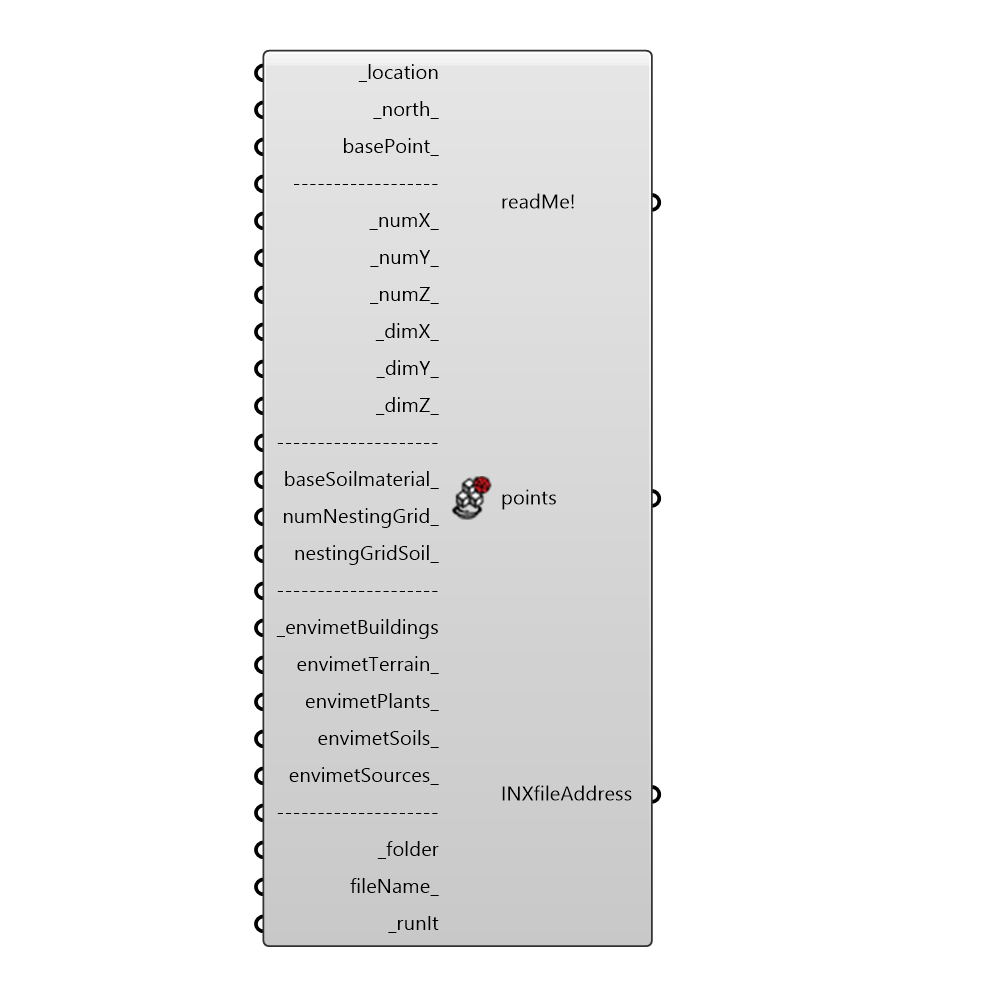
Use this component to generate ENVI-Met v4.0 3D geometry models. - Analyze parametric models with ENVI-Met! - Save the model in the ENVI_MET Workspace, set the simulation file with ENVI_MET ConfigWizard and run the simulation. N.B. It can write files with equidistant grid only. If you want to visualize INX file with ENVI_MET SPACES you need to use "Open 3D view". -
Inputs
location [Required]
The output from the importEPW or constructLocation component. This is essentially a list of text summarizing a location on the earth.north [Default]
Input a number between 0 and 360 that represents the degrees off from the y-axis to make North. The default North direction is set to the Y-axis (0 degrees).basePoint [Optional]
Input a point here to move ENVI-Met grid. If no input is provided it will be origin point.numX [Default]
Number of grid cells in base plane x direction. Default value is 20.numY [Default]
Number of grid cells in base plane y direction. Default value is 20.numZ [Default]
Number of grid cells in base plane z direction. Default value is 20.dimX [Default]
Size of grid cell in meter. Default value is 3.0.dimY [Default]
Size of grid cell in meter. Default value is 3.0.dimZ [Default]
Size of grid cell in meter. Default value is 3.0.baseSoilmaterial [Optional]
Connect a profileId that you want to use as base material of soil. If no id is provided it will be 'LO'.numNestingGrid [Optional]
Connect an integer to set nesting grid around main area. If no input is connected this will be 3.nestingGridSoil [Optional]
Connect two envimet ID soils to set soil profile for nesting grids. Use "LB ENVI-Met Read Library" for that. - If no input is connected this input will be ('LO', 'LO').envimetBuildings [Required]
Output which comes from "LB ENVI-Met Building Terrain".envimetTerrain [Optional]
Output which comes from "LB ENVI-Met Building Terrain".envimetPlants [Optional]
Output which comes from "LB ENVI-Met Soil Plant Source".envimetSoils [Optional]
Output which comes from "LB ENVI-Met Soil Plant Source".envimetSources [Optional]
Output which comes from "LB ENVI-Met Soil Plant Source".folder [Required]
The folder into which you would like to write the envimet model. This should be a complete file path to the folder.fileName [Optional]
The file name that you would like the envimet model to be saved as. Default name is "LBenvimet".runIt [Required]
Set to "True" to run the component and generate the envimet model.
Outputs
readMe!
...points
Preview of 3D grid of points.INXfileAddress
The file path of the inx result file that has been generated on your machine.