 Recolor Mesh - [source code]
Recolor Mesh - [source code]
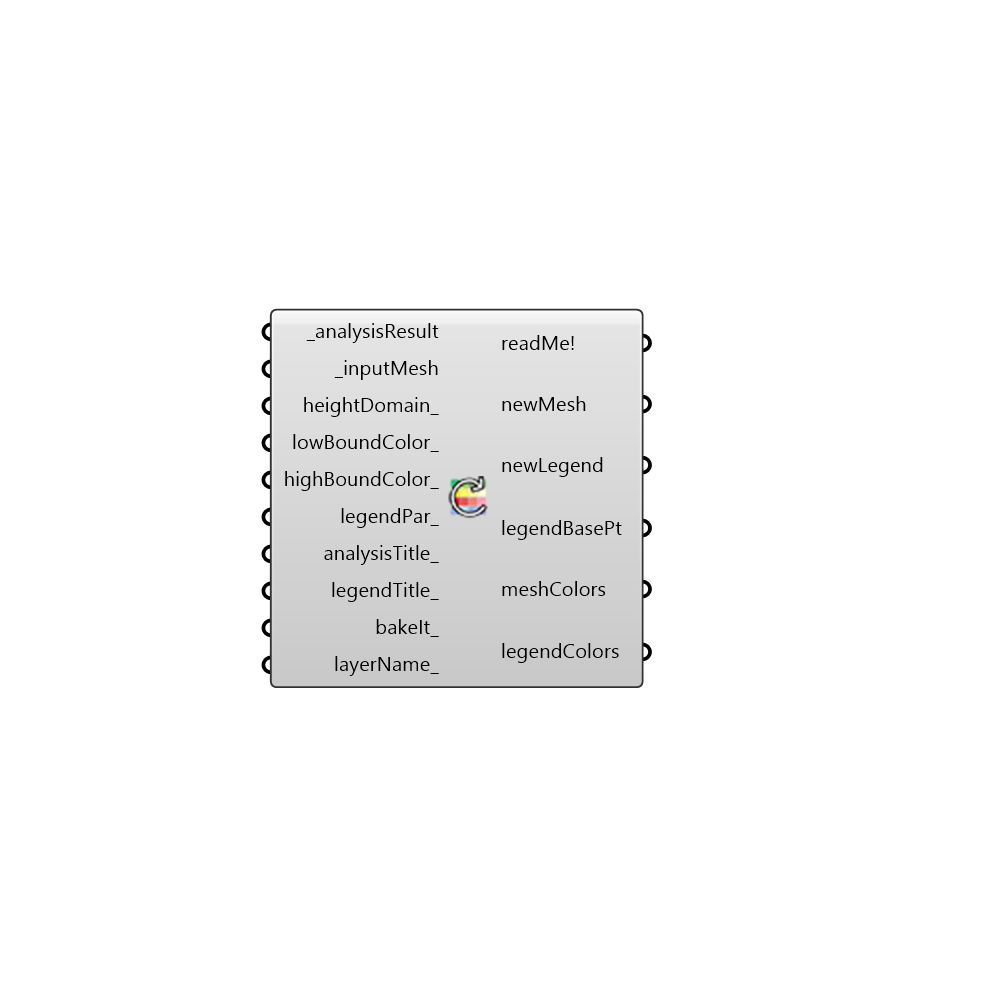
Use this component to re-color a mesh with new a numerical data set whose length corresponds to the number of faces in the _inputMesh. This component is useful if you have post-processed any of the numerical data out of the Ladybug components using Grasshopper math components. It is also necessary to view results from the Ladybug Real Time Radiation Analysis. -
Inputs
analysisResult [Required]
A numerical data set whose length corresponds to the number of faces in the _inputMesh. This data will be used to re-color the _inputMesh.inputMesh [Required]
An already-colored mesh from one of the Ladybug components which you would like to re-color based on data in the _analysisResult.heightDomain [Optional]
Optional height domain to create a 3D mesh result. Use Construct Domain component to create a domainlowBoundColor [Optional]
A color representing the higher boundary of the legend's numerical range, use the Swatch component to specify a color.highBoundColor [Optional]
A color representing the lowest boundary of the legend's numerical range, use the Swatch component to specify a color.legendPar [Optional]
Optional legend parameters from the Ladybug Legend Parameters component. Legend Parameters can be used to change the colors, numerical range, and/or number of divisions of any Ladybug legend along with the corresponding colored mesh.analysisTitle [Optional]
Text representing a new title for the re-colored mesh. If no title is input here, the default will read "unnamed."legendTitle [Optional]
Text representing a new legend title for re-colored mesh. Legends are usually titled with the units of the _analysisResult. If no text is provided here, the default title will read "unkown units."bakeIt [Optional]
An integer that tells the component if/how to bake the bojects in the Rhino scene. The default is set to 0. Choose from the following options: 0 (or False) - No geometry will be baked into the Rhino scene (this is the default). 1 (or True) - The geometry will be baked into the Rhino scene as a colored hatch and Rhino text objects, which facilitates easy export to PDF or vector-editing programs. 2 - The geometry will be baked into the Rhino scene as colored meshes, which is useful for recording the results of paramteric runs as light Rhino geometry.layerName [Optional]
If bakeIt_ is set to "True", input Text here corresponding to the Rhino layer onto which the resulting mesh and legend should be baked.
Outputs
readMe!
...newMesh
A new mesh that has been re-colored based on the _analysisResult data.newLegend
A new legend that that corresponds to the colors of the newMesh. Connect this output to a grasshopper "Geo" component in order to preview this legend separately in the Rhino scene.legendBasePt
The legend base point, which can be used to move the legend in relation to the newMesh with the grasshopper "move" component.meshColors
The colors associated with each face of the newMesh.legendColors
The colors associated with each segment of the newLegend.